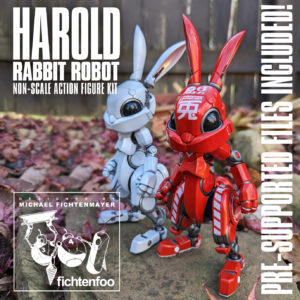Your cart is currently empty!
Making and Painting Lenses and Eyes
How do I paint the lenses and eyes on my kits? This topic has been brought up at message boards and I’ve gotten quite a few e-mails about it. So since I was taking pics for my MG Wing Gundam Ver. Ka., I thought I’d kill two birds and make a tutorial as well.
Most Bandai Gundam and mecha kits come with shiney foil stickers for the eyes and lenses. These tend to be ugly, a pain to work with, and in the end, they just look like stickers. Blah.

Some of these kits come with clear plastic parts for the eyes and larger lenses like the forehead sensors on a Gundam for example. These come with stickers too, but why cover up a clear part with a sticker when you can make them have depth and interest?
What about the parts that don’t come with clear parts? How can we make those look good? How can we we avoid masking? The answer is not too difficult and we’ll be using the stickers to boot!
Get some clear plastic. Several companies make it, or you can just use leftovers from an action-figure blister package. For this example, I’m using leftover bits of clear vacuform plastic.
Place the stickers on the clear plastic and use them as a template to cut out your new lenses. Remove the stickers and place them back onto the sheet for future use if needed.

Next we’ll place the lenses onto some tape rolled backwards on a skewer so that the sticky-side is out. This will make them easier to paint. Do the same with all of the clear parts supplied with the kit if any.

Next we’ll paint the backs of all of these clear parts with Tamiya Chrome Silver or any silver model paint. After they dry, take them off of the tape and flip them over onto fresh taped skewers. Notice how the silver is behind the part giving the lens some depth. Since eyes on the MG kits are very deep, I normally just paint the front of the eyes silver or else they tend to look too dark and not catch the light.

Next we’ll airbrush Tamiya clear colors onto the tops of the lenses. For this example, I used a mixture of Clear Green and Clear Yellow mixed with a little 91% Isopropyl alcohol to thin the paint. Any of the Tamiya Clear colors will work.

After we spray the clear, you may notice if looks a little fuzzy and frosted. Don’t fret, our next step will fix that.


To make the lenses really glossy and shiney, we’ll use Future Floor Acrylic. I brushed on 4 coats of FFA letting each coat dry for an hour in between. Notice how glossy and much nicer these look than the stickers already. Using the clear plastic gives you thicker lenses than the stickers would have and adds a nice touch to the kit.


After the FFA has cured completely (about 24 hours) we’ll remove the parts from the tape.
Next we’ll use a technical ink pen to outline the outside of the eyes with black ink. After the ink dries, give that part another coat of FFA with an airbrush as to not smudge the ink.

After the kit is completely done and all the clear and flat-coats have been applied, glue these into place using a very small amount of white glue. (Elmer’s Glue)










![Maude [Cyborg Action-Doll] (Files Only)](https://fichtenfoo.net/blog/wp-content/uploads/2023/01/Maude-Promos-300x300.jpg)